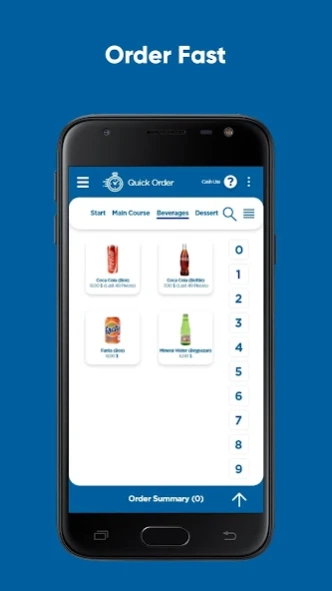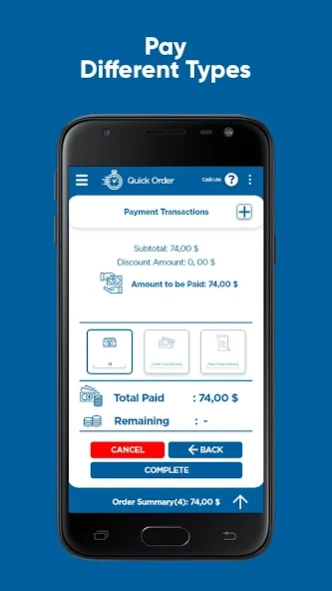RePOS: Restaurant POS System 1.04.07
Free Version
Publisher Description
RePOS: Restaurant POS System - Restaurant, Cafe and Coffeehouses (POS) Sales Receipt and Stock System
Repos is an easy-to-use and fast system for sale, marketplace, receipt, and stock management.
Which businesses are RePOS for?
• Restaurant,
• Cafe,
• Coffeehouse,
• All establishments serving food or beverage.
What needs does RePOS meet?
• Allows You Manage Your Credit Orders
• Sell your product online,
• Allows you to manage courier orders,
• Manage your sales and payments, prevents losses and mistakes,
• Easily manage your entire business with integrated Waiter and kitchen applications: https://play.google.com/store/apps/details?id=com.reposwaiter&hl=en&gl=US
https://play.google.com/store/apps/details?id=com.reposkitchen&hl=en&gl=US
• Allow your customers to access your menu without touch, via QR code,
• Orders are delivered to the kitchen accurately and without any delay,
• Remember your customers and share information with them,
• Produce reports to monitor your business,
• Manage stocks and notify for stocks getting low,
• Record and monitor your expenses,
• Manage your tables,
• No need for an internet connection
KEY FEATURES
Online Order:
• Customers/Cashier can order online from anywhere
• Customers can access the online menu and give online orders for their table by QR code
Order:
• Quickly access products from a grouped menu
• Select products in the menu by scanning a barcode
• Add a discount or note
• Mark an item as offered or lost
• Table / Package / Courier order selection
• Add Customer / Courier information
• Retrieve saved Customer information
• Receive the caller id from the incoming phone call
• Send a SMS/Whatsapp/Email receipt to a registered customer
Table Management:
• Create a QR code for a contactless table menu
• Get online orders for a table from the customer with a QR code
• Book tables and get notifications for upcoming reservations
• Show the status of tables
• Take partially payment
• Enter the number of visitors for the table
• Table changing/joining/separating
Payment:
• Identify Cash / credit card / meal voucher / etc. payment types
• Display change / missing amount
• Share payment information (whatsapp, email, etc.)
Peripheral Support:
• Kitchen and Cashier Register printer support
• Ethernet / Bluetooth printer support
• Automatic receipt printing and cutting
• Cashier drawer support
• Barcode scanning support by USB barcode scanner or the internal camera
• Caller id support via your smartphone
• SMS sending support via your smartphone
Menu:
• Add / delete / change categories or products
• Add priced / unpriced features to products
• Add barcode information by a barcode reader
• Assign products to different kitchen
• Disable the product
Inventory Management:
• Enable / disable stock management for products
• Define critical stock level and purchase price
• Increase / decrease stock
• Generate a report of stock status
• Warning for products under the critical level
Customer Management:
• Automatically save customer’s information
• Send SMS to the customer
• Find the customer from the calling number
Expenditure:
• Record business expenses
• List and group expenses
Reporting:
• Instant access to the current status
• Report according to Profit, Employee, etc.
• Define the reporting period
• Graphically visualise report information
• Export any report in the defined range to Excel
To contact us:
WhatsApp: https://wa.me/905346458201
Email: iletisim@turkuaz-grup.com
Web: http://repos.turkuaz-grup.com?lang=en
About RePOS: Restaurant POS System
RePOS: Restaurant POS System is a free app for Android published in the Office Suites & Tools list of apps, part of Business.
The company that develops RePOS: Restaurant POS System is Turkuaz Grup Teknoloji Enerji Ticaret Ltd. Şti.. The latest version released by its developer is 1.04.07.
To install RePOS: Restaurant POS System on your Android device, just click the green Continue To App button above to start the installation process. The app is listed on our website since 2024-03-13 and was downloaded 2 times. We have already checked if the download link is safe, however for your own protection we recommend that you scan the downloaded app with your antivirus. Your antivirus may detect the RePOS: Restaurant POS System as malware as malware if the download link to com.repos is broken.
How to install RePOS: Restaurant POS System on your Android device:
- Click on the Continue To App button on our website. This will redirect you to Google Play.
- Once the RePOS: Restaurant POS System is shown in the Google Play listing of your Android device, you can start its download and installation. Tap on the Install button located below the search bar and to the right of the app icon.
- A pop-up window with the permissions required by RePOS: Restaurant POS System will be shown. Click on Accept to continue the process.
- RePOS: Restaurant POS System will be downloaded onto your device, displaying a progress. Once the download completes, the installation will start and you'll get a notification after the installation is finished.